How to Create Engaging Presentations? A Complete Guide!
Posted By Admin @ 10/06/24
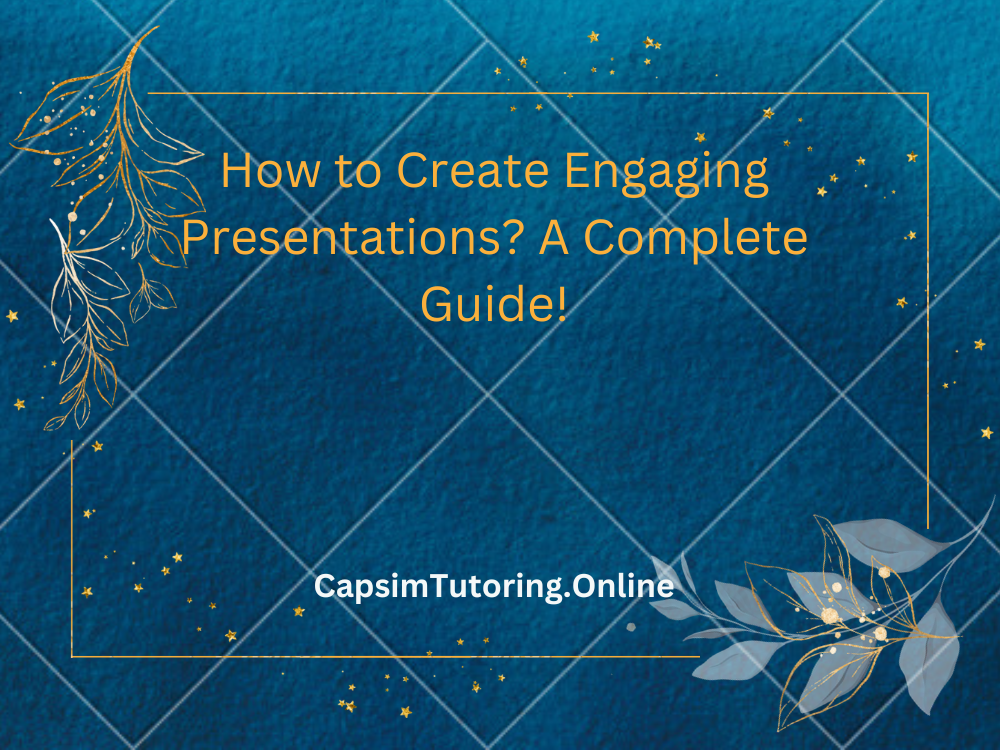
Table of Contents
Introduction
An interesting presentation is essential in today's fast-paced society. Whether you're selling a product, presenting data, or discussing ideas with coworkers, presentation effectiveness may affect reception. Presentations that engage audiences help them remember your message. This article tells you how to give an engaging presentation.
1. Know Your Audience
Finding Audience Needs
Know your audience and their expectations before writing your presentation. Learn your audience's background, hobbies, and subject expertise. Are they professionals or beginners? Their main interests? Understanding these factors can help you personalize the material to their requirements.
Customizing Content
After understanding your target, tailor your message to their requirements and interests. Use relatable language and examples. Presenting to engineers may need technical language. For non-technical audiences, simplify difficult topics and omit industry-specific jargon.
2. Presentation Structure
Writing an engaging introduction
Your opening sets the tone for your presentation. To engage your audience, start with a surprise fact, interesting question, or captivating narrative. Provide a clear objective and framework for your presentation. This sets expectations and guides your audience.
Main Content Development
Arrange your essential ideas logically. To prevent confusing your viewers, each slide should concentrate on one point. Use examples, experiences, and facts to support your claims. Remember, narrative enhances presentations. Use tales to highlight your points and make your information more relevant.
Building a Strong Conclusion
Restate your presentation's essential points in a summary. Your call to action should encourage your audience to act, think differently, or remember your key point. A remarkable concluding idea or statement may also be remembered.
3. Making Eye-Catching Slides
Finding the Right Design Template
The design of your slides should enhance your message. Pick a template that matches your presentation—professional, artistic, or informal. Keep colors, fonts, and backgrounds constant throughout the presentation for a coherent effect.
Typographic Effectiveness
Make sure the typefaces are legible and suitable for the display. Using too many typefaces might be annoying. Use a few complementing typefaces regularly. Use big text that can be read from the back of the room.
Adding Images
Visuals make presentations more interesting and understandable. Show your arguments with high-quality photos, charts, and infographics. Each graphic should support slide content. Avoid overloading slides with images that detract from your message.
4. Animating and Transitioning
Useful Animations
Animations may emphasize essential themes and captivate your audience. They should be used sparingly and deliberately. Too many animations might distract from your message. Use animations to display bullet points one by one or highlight a slide.
Transitions smoothly
Slides should transition smoothly and professionally. Avoid showy transitions that could distract viewers. Professional flow is frequently maintained via fade or slide transitions. Smooth transitions between slides let your viewers follow along.
5. Interactive Elements for Audience Engagement
Use interactive components to interest your audience. Polls, quizzes, and Q&As make presentations more engaging. Use Mentimeter or Slido to get real-time audience feedback and alter your presentation.
Techniques for storytelling
You can emotionally connect with your audience via storytelling. Share meaningful anecdotes to highlight and humanize your information. Personal stories, case studies, and hypothetical situations may help you connect with your audience and make your message memorable.
6. Effective Delivery Practice
Rehearsing Presentation Practice is essential for a confident and flawless delivery. Repeat, preferably in front of a mirror or with a trusted coworker for comments. Keep track of time to finish on time. Knowing your material helps you communicate confidently.
Body Language Mastery
Nonverbal communication affects message reception. Highlight your points with motions. Maintain eye contact with your audience to connect and project confidence. Avoid fidgeting and focus on posture.
Vocal Techniques
Your voice can captivate your listeners. To keep attention and stress crucial topics, change tone, tempo, and volume. Using pauses successfully lets your audience digest essential information. A well-placed pause may also add drama to your presentation.
7. Technical Factors
Getting Technical Ready
Even well-prepared presentations might fail due to technical difficulties. Test your equipment and presentation file prior to guarantee seamless operation. Back up your presentation to USB or the cloud. Learn the venue's technical setup and be flexible.
Venue adaptation
Different venues may need presentation changes. Plan slides and delivery around room size and layout. Check your visuals from the rear of the room. To speak clearly, practice with a microphone.
Conclusion
Understanding your audience, arranging your material, making attractive slides, and presenting with confidence make a good presentation. These ideas and tactics can help you make great presentations. If you need a customized presentation, you can take our Presentation writing service.